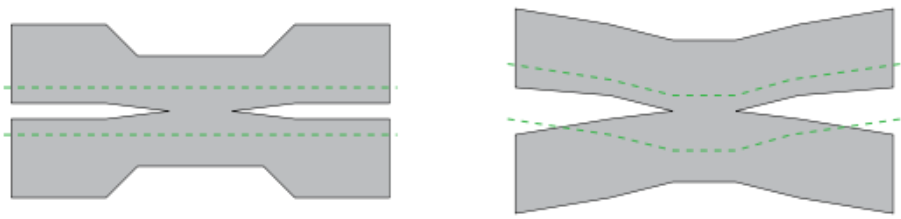RSWA Algorithms
This document defines the various algorithm options for the RSWA software. In the V3 software, these settings are displayed in the Settings panel of Array Explorer. In the V4 software, this is displayed under C-Scan Settintgs in the inspection screen.
In the V4 software, you can also create algorithm presets which will automatically configure the inspection tool to use a certain preset of algorithm options.
Absolute Adjustment
Absolute adjustment is a constant value, between -2.0 mm and 2.0 mm, that is added to the diameter of every measurement.
Minimum Size Adjustment
When activated, this option will fit auto sized circles tight around the green area on the C-Scan.
Tessonics recomends activating this option.
Secondary Echo Processing
This option allows the activation of the Secondary Echo Processing algorithm. When metal plates have partial fusion, for example through a coating layer, the first internal reflection is often very small and hard to detect. However, these small amplitudes accumulate in the subsequent passes of sound through the deck.
The figures below lays this out.
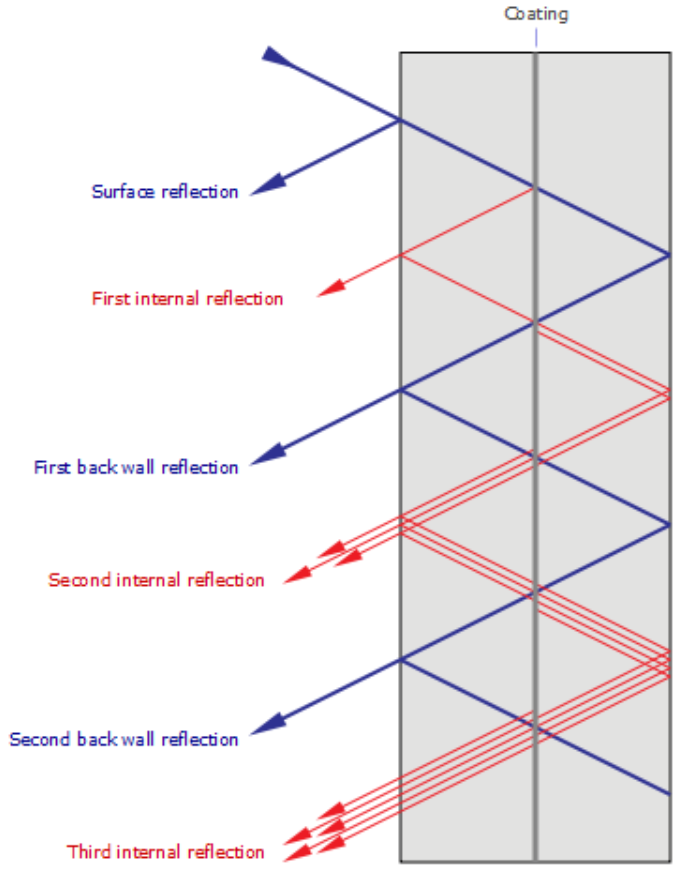
The amplitudes of reflections in this case are shown below:
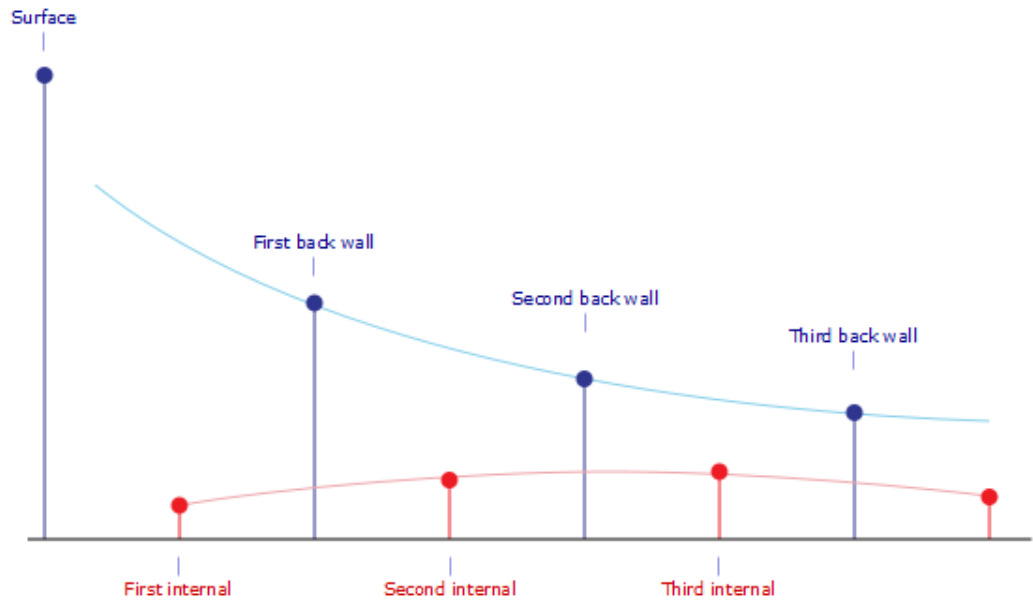
Then the Secondary Echo mode is activated, the presence of the secondary echoes is detected. There are three levels of the sensitivity: Subtle, Moderate, and Full.
- In the Full mode, the sensitivity of the algorithm is very strong, so that even small reflections are detected.
- In the Subtle mode the algorithm is least sensitive, the secondary echo signal must be relatively strong to get detected.
- In the Moderate mode, the algorithm is more sensitive than Subtle mode, while Full mode remains the strongest.
We recommend using Moderate mode when inspecting steel and Subtle mode for inspecting aluminum. Also we recommend to use Aggressive Peak Detector mode (see below) when the secondary echo mode is activated.
Some older RSWA units may not have Secondary Echo Processing enabled by default.
Peak Detector
This setting controls signal peak detection. There are three modes: Standard, Aggressive and Smart.
- The Standard mode corresponds to the peak detection algorithm used in the previous versions of the Array Explorer.
- The Aggressive mode is designed to improve stick weld detection as well as detection of welds with curved surfaces. When the Aggressive mode is activated, the entire wave form is analyzed. The amplitude of reflection within the signal gates is compared to both the back-wall reflection and to the front surface reflection. Other factors, such as the distance to the front surface reflection are also taken into account.
- The Smart mode further improves the aggressive mode to provide more stable readings on curved surfaces.
Echo Shape Processing
This setting, when activated, enables an additional step in the signal processing algorithm that provides better detection for stick welds.
On F1 devices running the V3 software suite with versions 3.11.0 or newer, there is a bug that occasionally corrupts the computation of diameter and indentation measurement values when Echo Shape Processing is enabled. If you are experiencing this bug, it is recommended to disable this setting.
Surface Follower v3 only
v3 only
This option controls how gates are positioned relative to the surface.
- When None is selected, the signal detection gates keep the same level regardless of surface topology (see image on the left).
- When 100% is selected, the signal detection gates follow the surface profile (see image on the right).
- Settings of 25%, 50%, and 75% allow for intermediate gate positioning.