F1 Programs Missing! How to Add Programs Back
On the F1 Platform, there are three panels with different programs: Applications, Utilities and Admin. Due to an accident, you may find the programs missing from these panels. This page will describe how to re-add these programs to the default layout on the F1.
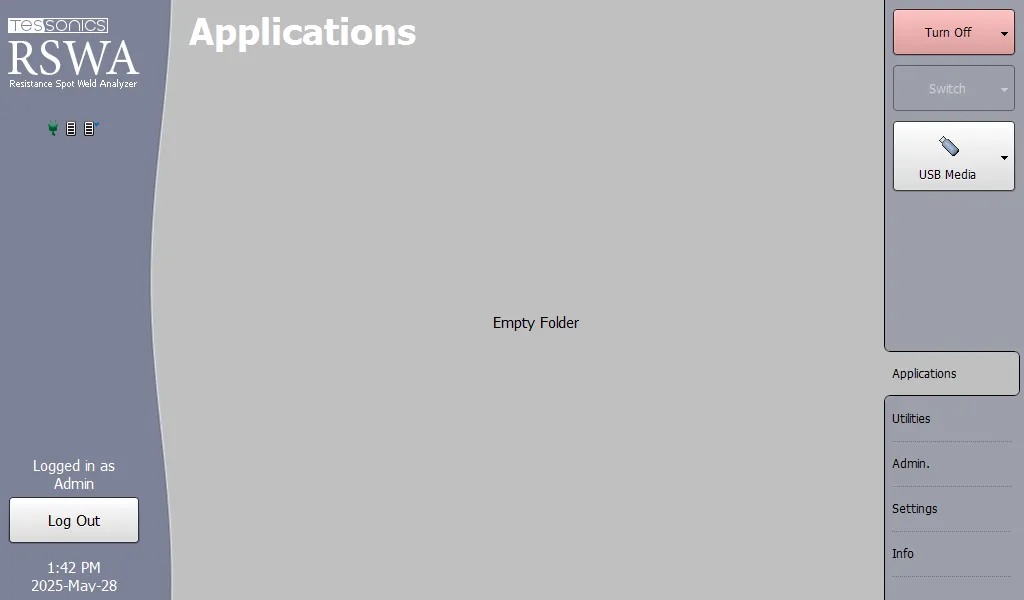
1. Check Deleted Items
There is a chance the items were accidentally deleted. To restore them, go to the Settings tab and select Deleted Items. There you could see some of the programs listed there like in the screenshot below.
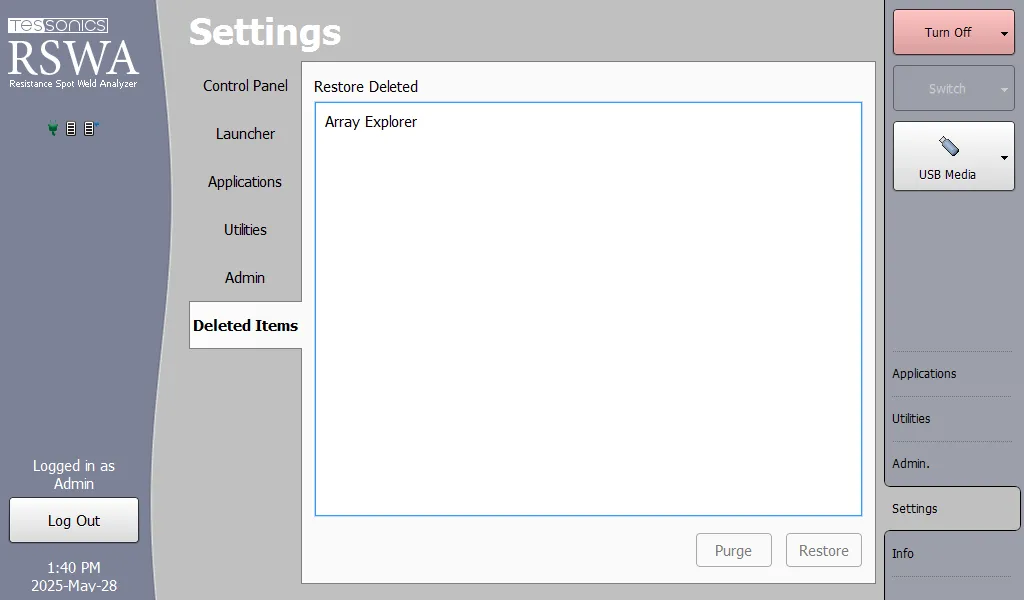
To restore each program, click on the program names and select Restore. Then you will be given the option to restore it to either the Applications, Utilities or Admin panel.
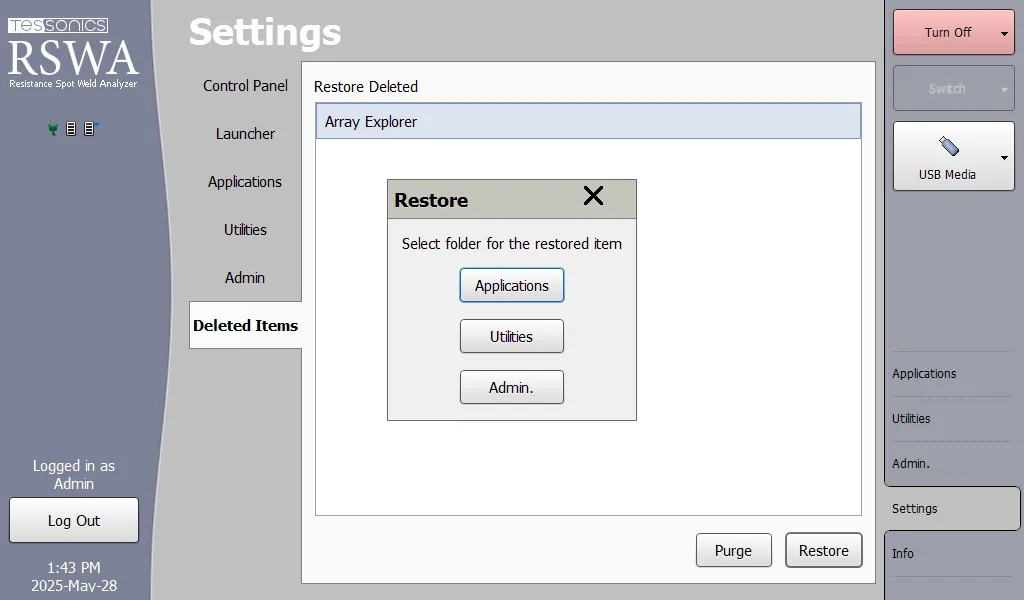
2. Manually Add Each Program
If you are unable to restore any programs from Deleted Items, you can add each item manually.
To add a program, do the following:
- Go to the Settings tab and select either Applications, Utilities or Admin (depending on the panel you wish to add the program to).
- Select Add....
- Either type in the file path or select Browse to select the EXE itself.
- Type the proper command arguments.
- Select Next >> and enter the program name.
- If necessary, you can also change the application icon here as well.
- Select Finish.
Below is a list of all the programs in the Applications, Utilities and Admin panels.
Applications Panel
| Program Name | Path | Command Arguments |
|---|---|---|
| Array Explorer | C:\tessonics\rswa\ae\ArrayExplorer.exe | -u=[$USER] -p=[$PWD] -lang=[$LANG] |
| RSWA v41 | C:\Program Files (x86)\Tessonics\RSWA v4\rswa.exe2 | N/A |
| Synchronizer | C:\tessonics\rswa\Synchronizer.exe | -lang=[$LANG] |
| Array Explorer (Alunimum Mode) | C:\tessonics\rswa\ae\ArrayExplorer.exe | -u=[$USER] -p=[$PWD] -lang=[$LANG] -aluminum |
Utilities Panel
| Program Name | Path | Command Arguments |
|---|---|---|
| Admin. Password | C:\tessonics\rswa\admin_pwd.exe | -lang=[$LANG] |
| Calculator | C:\Windows\System32\calc.exe | N/A |
| On-Screen Keyboard | C:\Windows\System32\osk.exe | N/A |
| User Manager | C:\tessonics\rswa\userman.exe | -u=[$USER] -p=[$PWD] -lang=[$LANG] |
| Windows Explorer | C:\Windows\explorer.exe | N/A |
Admin Panel
| Program Name | Path | Command Arguments |
|---|---|---|
| Command Line | C:\Windows\System32\cmd.exe | N/A |
| Registry Editor | C:\Windows\regedit.exe | N/A |