RIWA Client
Output Signals Diagram
The main model riwa_client.exe, which is a GUI application, performs the following functions:
- Parameters initialization;
- Acquisition measurement data;
- Weld quality calculation;
- Send feedback signal for each weld quality;
- Save data to the local database.
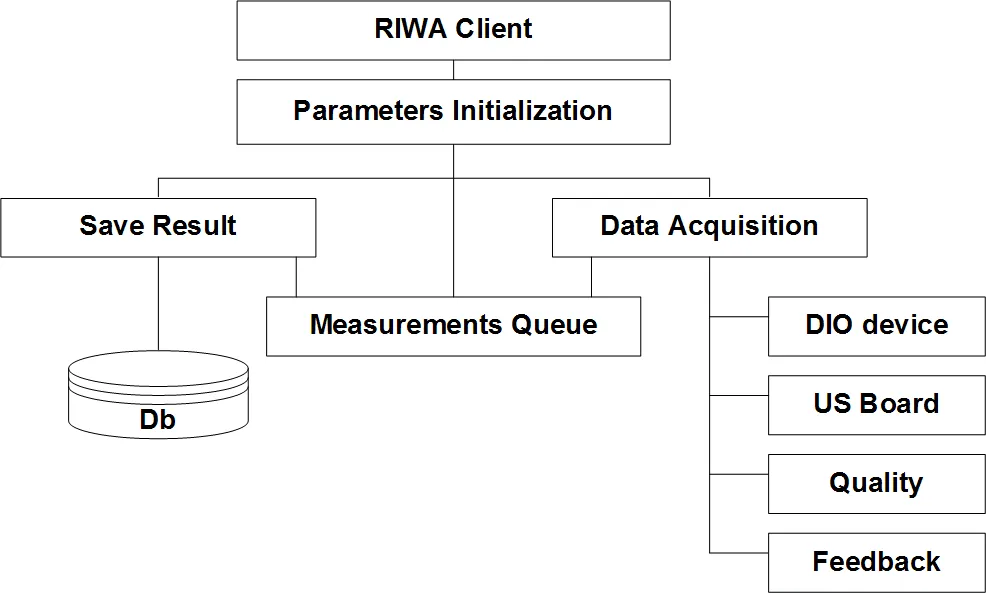
Parameters Initialization
This function reads settings from the file riwa_client_task.xml, parses all parameters using the following rules: if parameter is not present in settings file or has incorrect value, then default value is taken, see "Parameters Settings". However certain parameters have to be present in the settings as their values are specific for different installations.
Measurement Data Acquisition
Data acquisition consists of the following steps:
The function expects from the robot weld code value, when received, the function will select parameters in the settings to perform the b-scan reading.
Scanned b-scan is a timing diagram of core interfaces and their changes during the welding process.
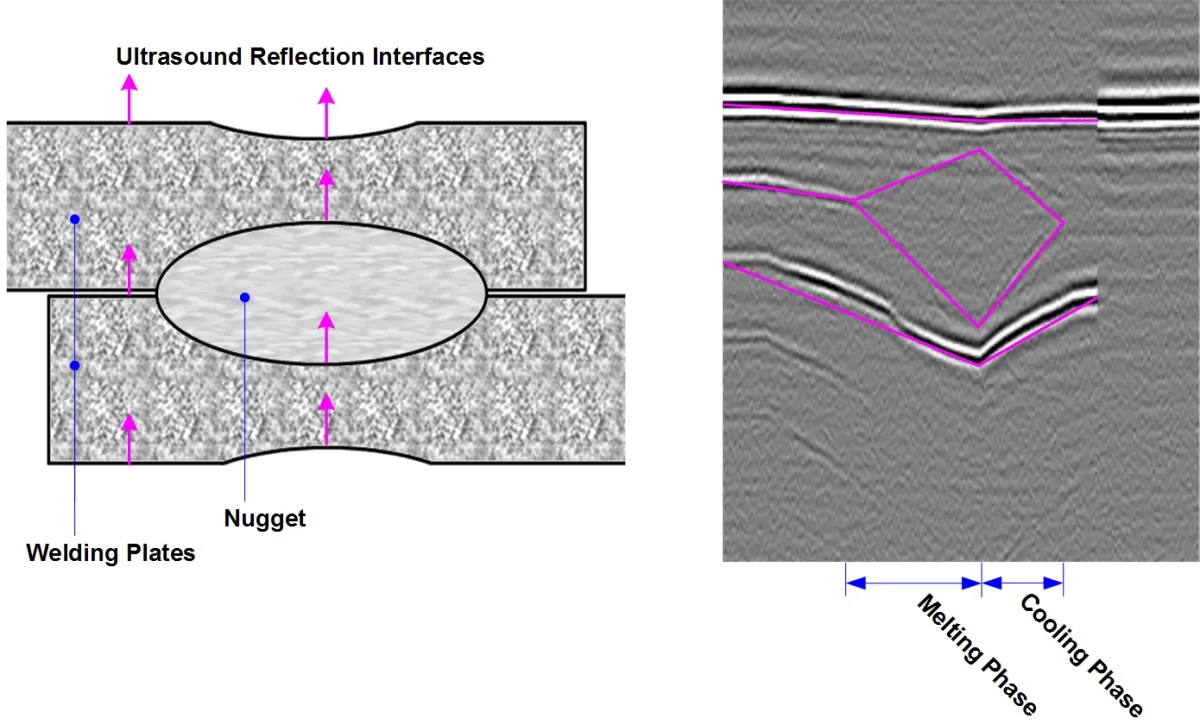
Quality function using a sophisticated algorithm to construct the characteristics of these interfaces, and uses these characteristics to assess the quality of the weld. The function may generate many different values of the quality in order to reflect the specific condition of the processed weld. All quality values are summarized into 6 quality ratings, shown in the table below:
Quality Ratings
| Index | Rating | Symbol | Interpretation |
|---|---|---|---|
| 1 | Bad | Bad | |
| 1 | Middling | Middling | |
| 1 | Good | Good | |
| 1 | Uncertain | The weld quality cannot be defined | |
| 1 | Error | There is some error in the system | |
| 1 | Unknown | The system cannot recognize quality value |
System will generate 2 feedback signals (bits):
- system "alive" (operable) and
- weld "pass / not pass".
Using the quality rating, the system will send:
- weld "not pass" ("0"), if the rating is "bad" and
- weld "pass" ("1"), otherwise.
See also Output Signals Diagram above.
Results Save
As the final step, when measurement is ready, it will be passed to the queue to be saved into the local database.