Determine F1 Upgradability
If you have the old F1 RSWA units, you may be able to upgrade them to accept the latest V4 software that runs on the F2 units. This is especially interesting in environments with mixed F1 and F2 ultrasound devices.
Follow the steps outlined below to determine if your F1 devices are upgradable to the V4 software.
Determine BIOS Support
When powering on the F1 unit, you will see one of two BIOS start screens. Write down if you have either BIOS A or B. Mark down A or B accordingly.
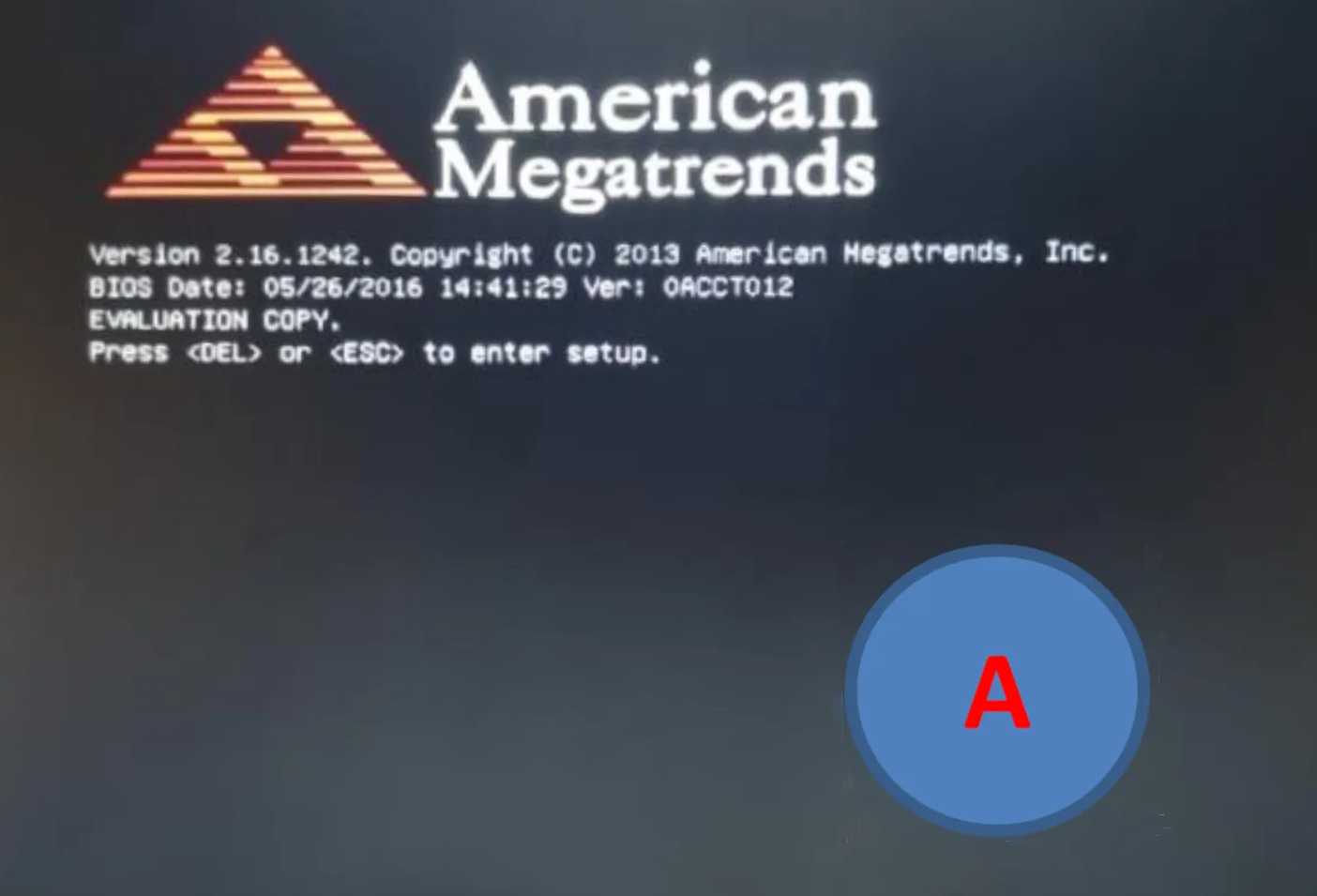
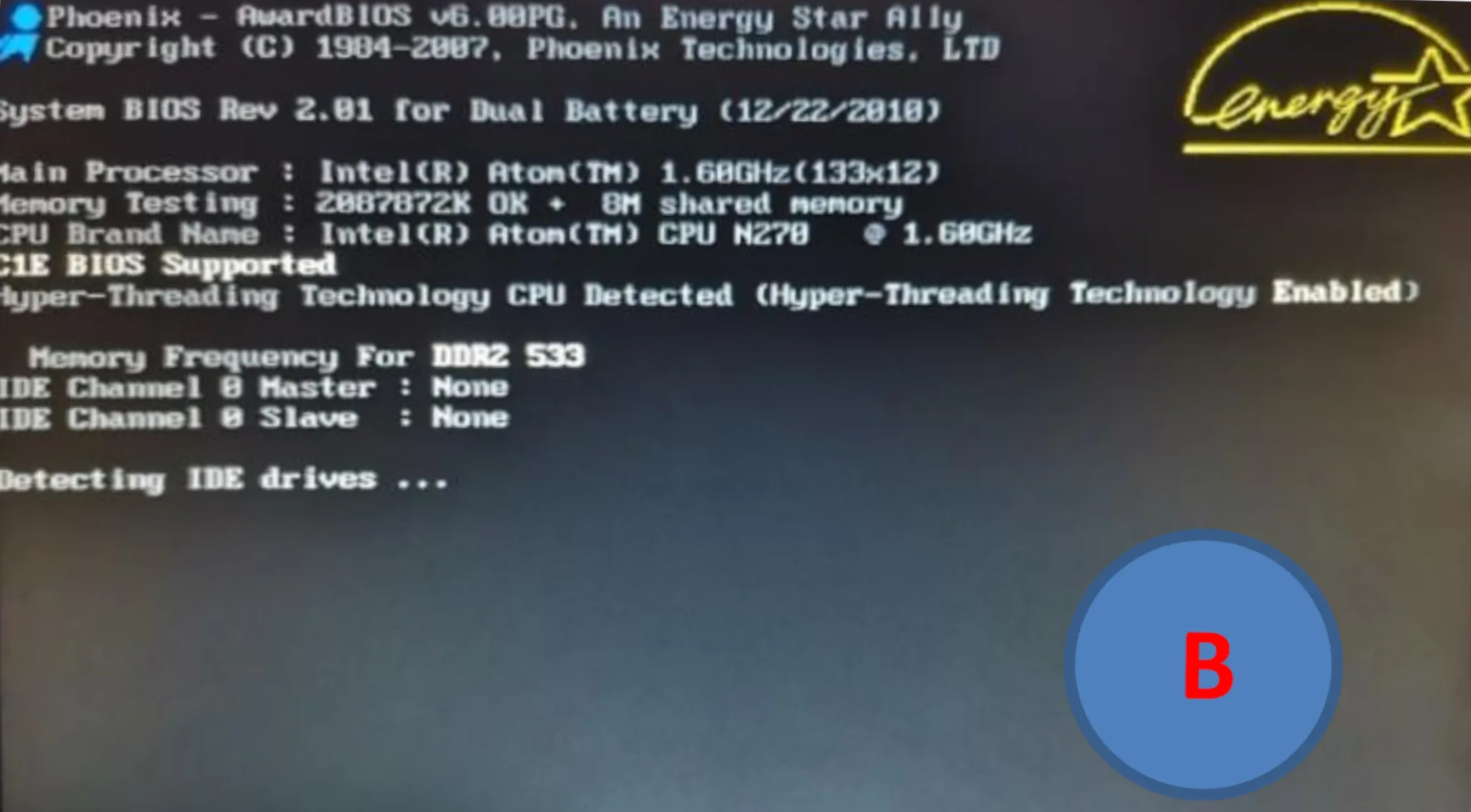
Determine Digital Signal Processor (DSP) Support
Log into the F1 device as an admin account. Then open Array Explorer, click on the Settings tab, then click Hardware at the top. You will see one of two options. Mark down C or D accordingly.
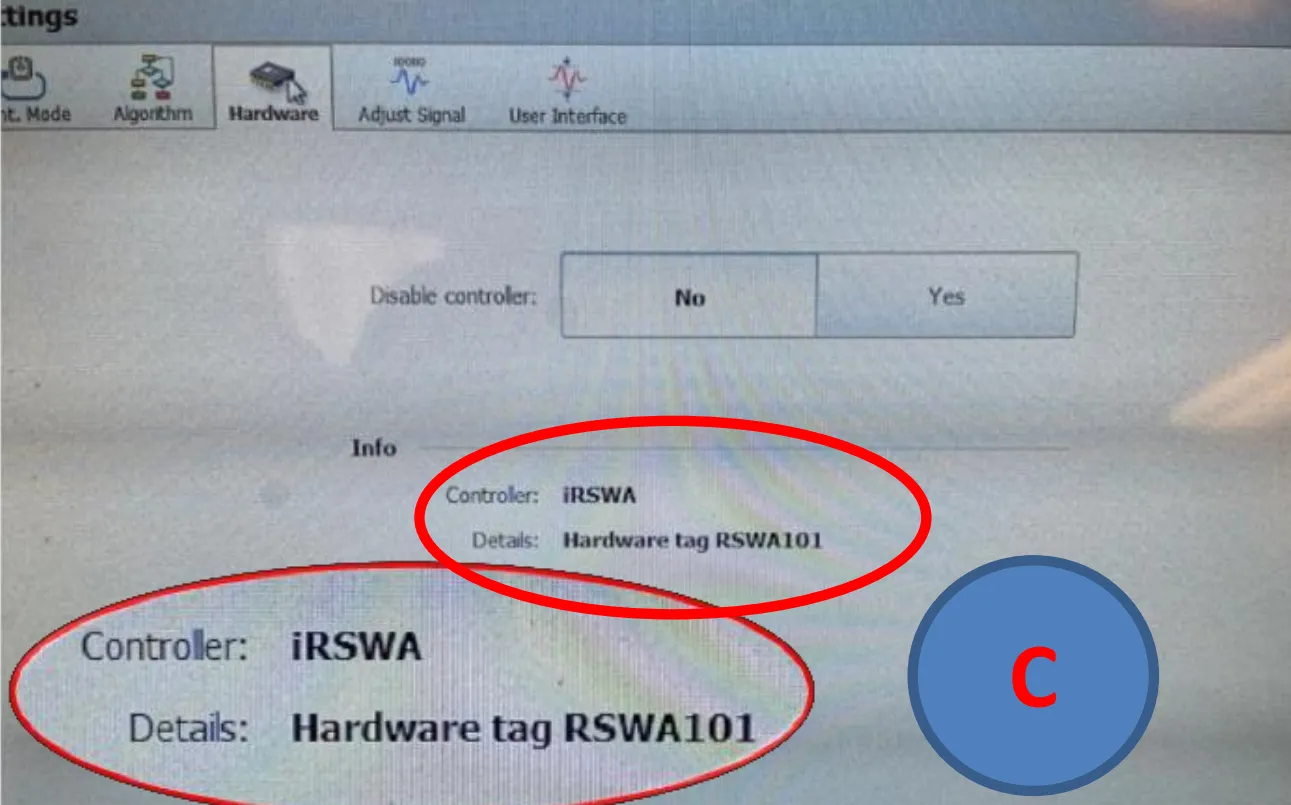
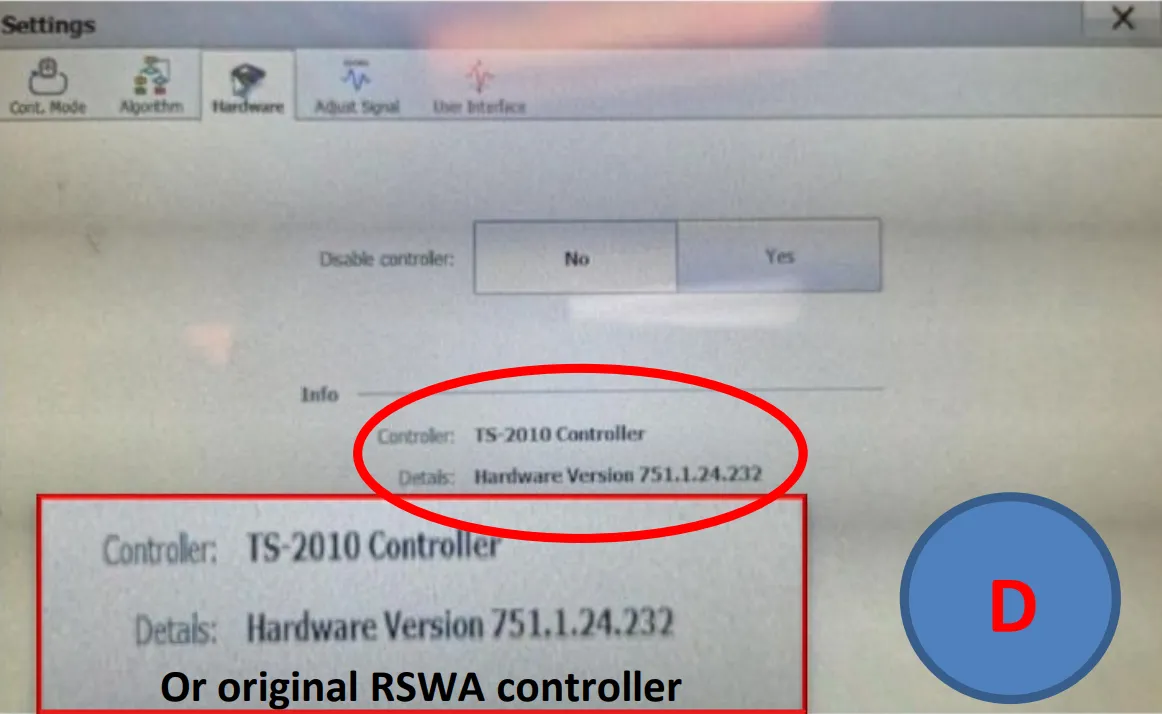
Results
The table below outlines your compatibility, based on the values of the code:
| CODE | Motherboard Compatibility | DSP Compatibility | V4 Compatibility |
|---|---|---|---|
| AC | Yes | Yes | Yes |
| AD | Yes | No | No |
| BC | No | Yes | No |
| BD | No | No | No |
Only the code AC supports upgrading to V4. You can contact Tessonics to see towards getting your units upgraded. Be sure to send Tessonics this code, along with the serial number of the F1 device itself.