Parameters for Auto Adjustment
During the acquisition of measurements the system needs to determine two major parameters for b-scan reading:
RegDelay and Gain, see diagram below. To perform this correctly, the function needs primary values for these two parameters to start with.
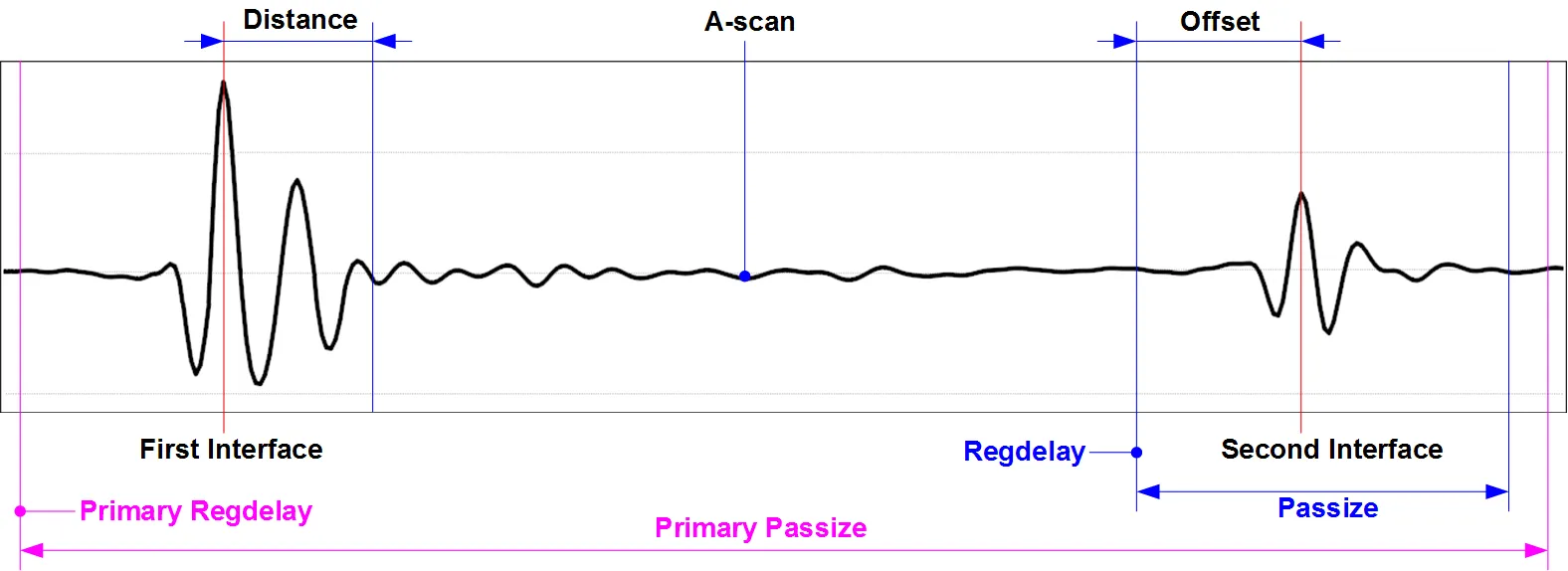
To select these two primary values use "riwa_oscillograph" module and put them into the settings, see also "Adjust" section in "RIWA Task Parameters".
On the diagram above there is "Second Interface" and a-scan portion which is of interest, surrounded by "Passize" parameter.
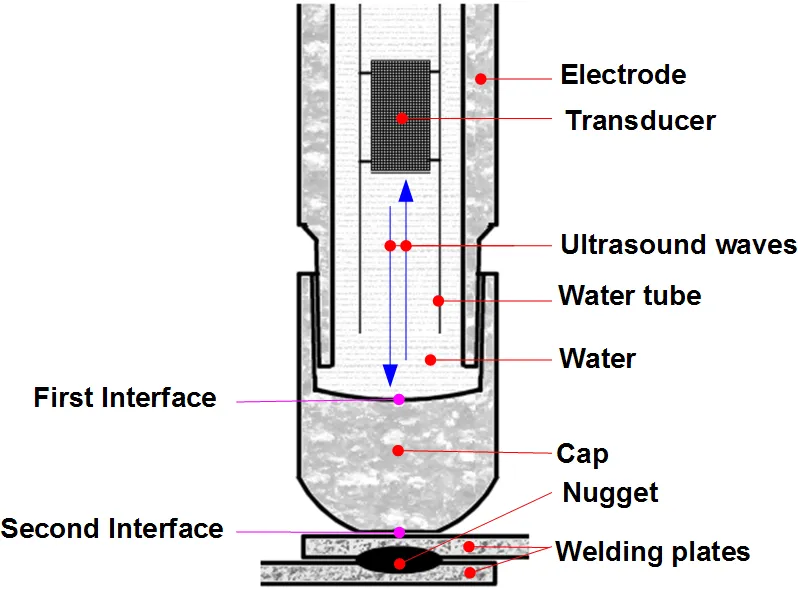
The "First Interface" is the reflection off the water-copper boundary inside of the electrode and The "Second Interface" is the reflection off the copper-steel, when the gun is closed.
For example (see "RIWA Oscillograph"):
- Run "riwa_oscillograph" module and change
RegDelayto see "First Interface" and "Second Interface", hereRegDelay= 28 mks. - "First Interface" is seen at 29.4 mks, "Second Interface" is at 34.9. In "riwa_client_task.xml" file, in section "Adjust" set
RegDelayto 3 mks prior to the "First Interface" position.- In this case: 28 mks, this would be a primary value for RegDelay parameter or start position to search for the "First Interface" and "Second Interface".
- Then set primary value for Gain parameter to 20.
Calculating of these parameters is made automatically when push "Adjustment" button in RIWA Config module to be saved in to the task.
See also Example for riwa_client_task.xml settings file.
In the riwa_oscillograph module, the "Adjust" button may be used to simulate the auto adjustment function and show the actual parameter values for Gain and RegDelay.