Reporter
The Reporter allows a coordinator to review inspections and generate reports based on these inspections.
Home Page
The Home page is the first page you see after starting the reporter application.
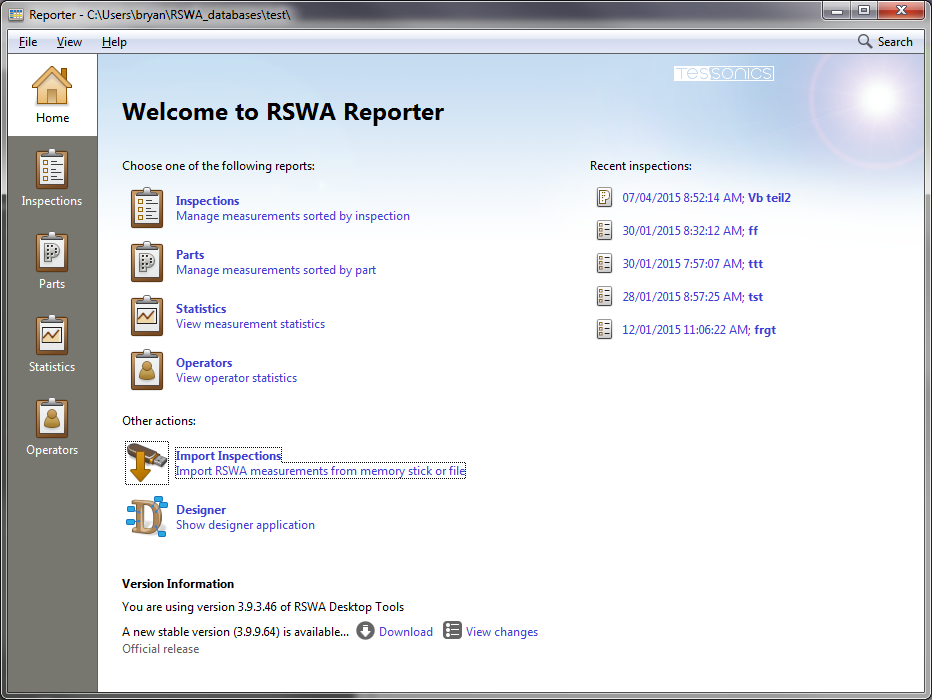
The vertical list on the left hand side allows to navigate to different types of reports.
The main menu bar on top provides access to various functions, some options depend on the currently selected report.
The main content area contains quick links to the different types of reports, as well as links to recent inspections. There is also a link to import inspections and a link to launch the designer application.
Specifying Database Location
To switch to a different location of the database, from main menu choose File → Database → Switch Location...
A new dialog box will open where you can specify the location of your database. You will need to restart the reporter application to activate the new database location.