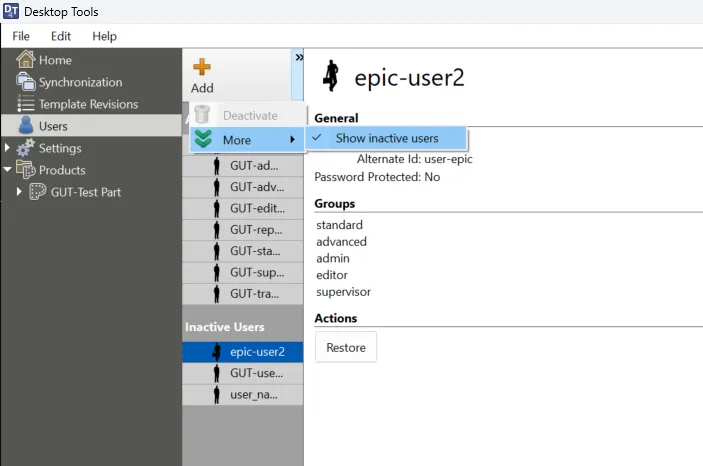Managing Users
Users must log into accounts in order to take inspections, create templates, and transfer data. The set of features that a user has access to is controlled by the type of user account they have. This section describes how to create, modify, and delete user accounts.
Creating New Users
Under the Users page, right click the middle grey section and select Create User. Consequently, hit the Add button at the top of the screen to create a new user.
- The best practice is to ekep name and Login the same.
- The alt identifier is an area that can store additional information such as an employee number, but is not required.
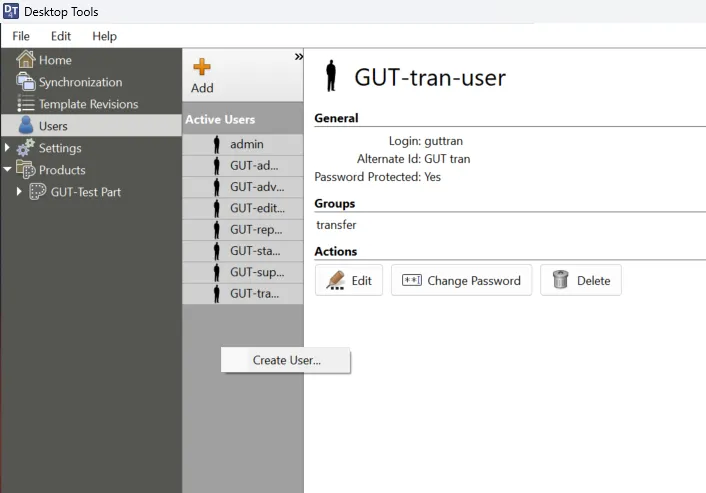
v4.0 Only
Under the Users page, right click the middle grey section and select Create User.
When filling in the user details, be sure to pay attention to the group membership settings.
- Standard Users can perform inspections on the RSWA units.
- Advanced Users can perform inspections on the RSWA units, as well as modify certain advanced settings on the units.
- Editor Users can make changes to part templates.
- Reporter Users can access the reports on the TDS server.
- Transfer Users can transfer templates and inspections to and from the RSWA units, respectively.
- Supervisor Users can change settings on the RSWA units such as algorithm settings, and can view operator names in TDS.
- Admin Users can perform every feature listed above.
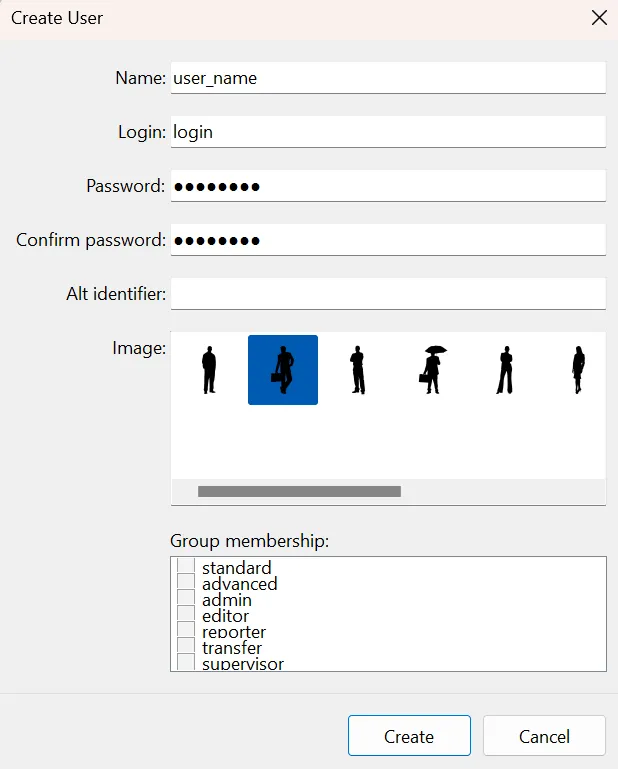
You can also leave the password fields blank to create a user with no password authentication.
Editing Users
Click on the user you wish to edit, then click the Edit button on the panel. There you can update any of the fields described above.
Recycling Users v4.0 Only
v4.0 Only
Click on the user you wish to delete, then click the Delete button.
Deleted users are not removed conventionally. Instead, they are "recycled". This is because there may be inspections that were performed by that user. You can view the recycled users by clicking Show under "There is n recycled user(s)."
Recycled users will not be able to login, perform inspections, or do anything else in the RSWA software suite.
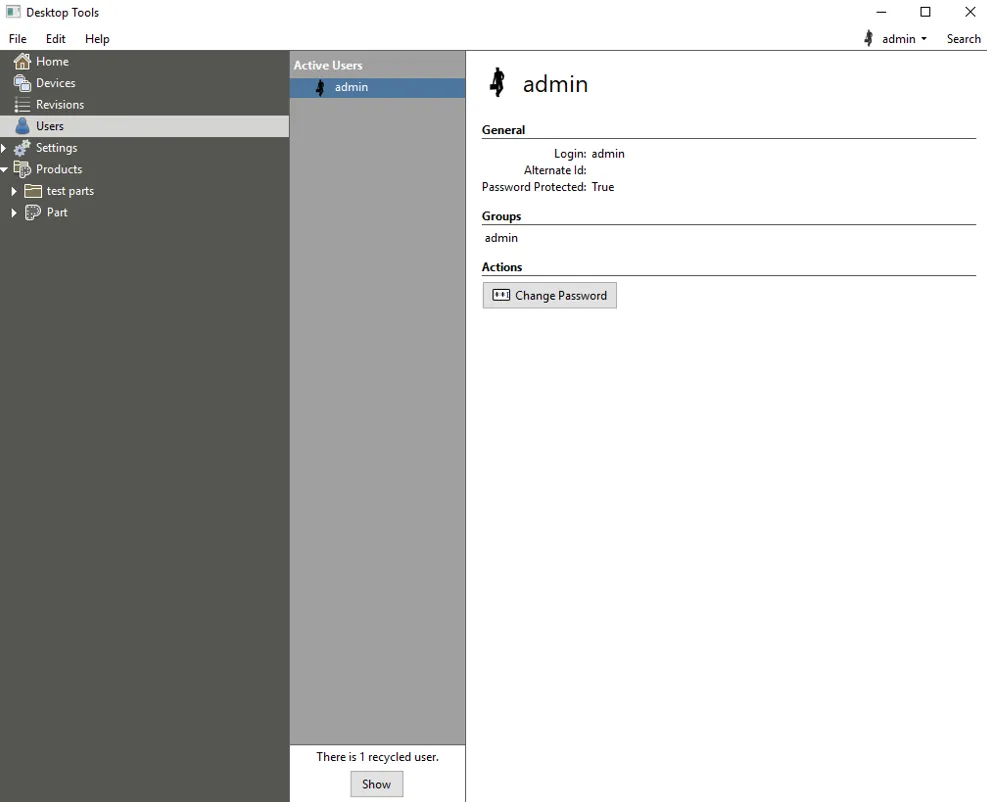
Deactivating Users v4.1 and up
v4.1 and up
Deactivating a user is a way of deleting a user. A deactivated user will not be able to login, perform inspections, or do anything. They are not deleted because there could be inspections that were performed by that user, and thus it would be useful to know who performed which inspections. Plus, deactivated users can be restored at anytime.
To deactivate a user, click "Deactivate" or "Delete". To view the deactivated users, click the two arrows at the top of the screen and under "More", click "Show Inactive Users".