Configure Desktop Tools with TDS
This requires the installation of TDS. After TDS is installed, please visit the configuration page to see how TDS should be configured.
Installing the Desktop Tools Software
Once you have the TDS software installed, the next step is to install Desktop Tools. Similar to TDS, Desktop Tools may be downloaded from our website:
- Canada:
https://tessonics.com/downloads/ - Europe:
https://tessonics-europe.com/support
Once the installer has finished downloading, execute it and follow the instructions.
Configure the Web Service Location
Finally, double click the application desktop-tools.exe to start it. You will be prompted to enter a server URL to connect to. This URL needs to be the same URL that you configured the TDS server to use.
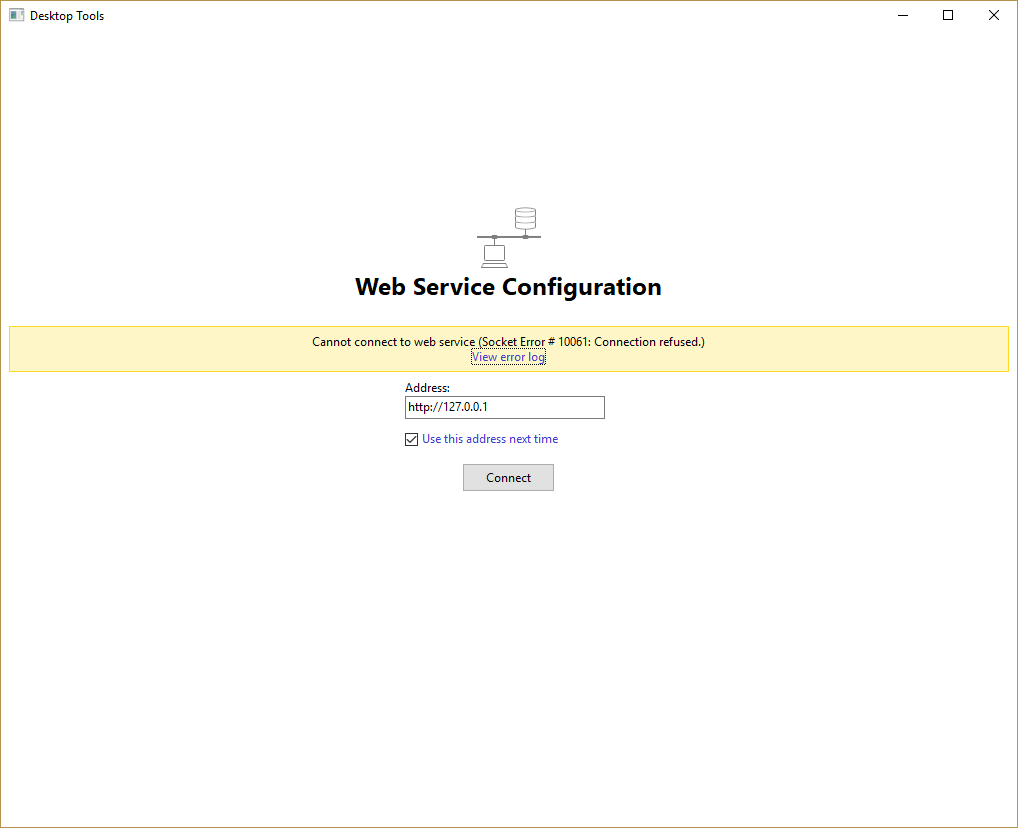
Once done, click Connect, and you will be shown the Desktop Tools main page.
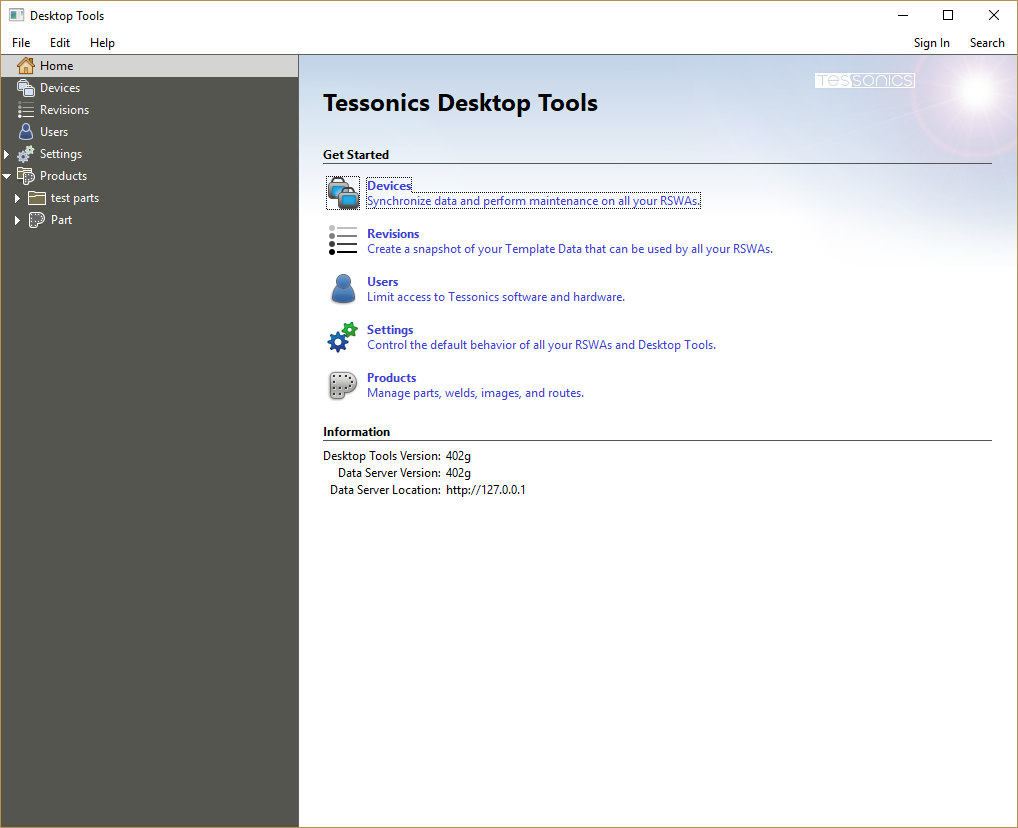
Next Steps
At this point, you have successfully installed the RSWA-v4 software suite. Next you will want to create users to manage the RSWA units and perform inspections, create part templates, and synchronize this data with your RSWA units.