Change Language on F2 Unit
· One min read
Changing the language that displays in the RSWA software in the F2 platform involves changing the region format. Follow the steps below to switch the region format using the Control Panel.
- Navigate to the Control Panel by selecting Settings -> Control Panel.
- Select Clock, Language and Region. Then click Region on the following page.
- Change the format field to the language of choice. Make sure you click Apply followed by Ok afterwards to save your changes.
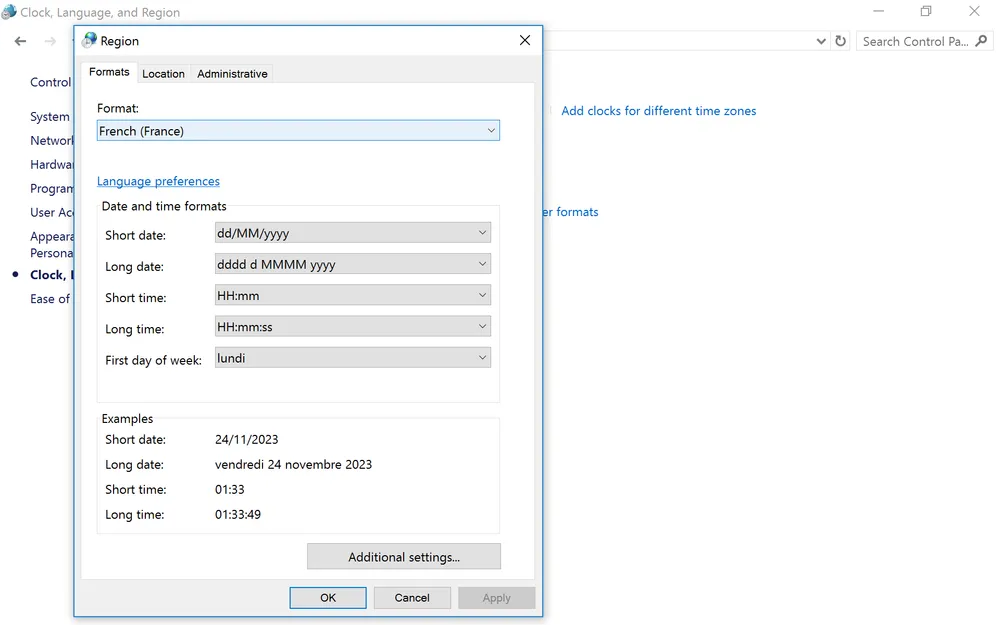
- Close the application. This will reboot the software. Restarting the device itself is not required.
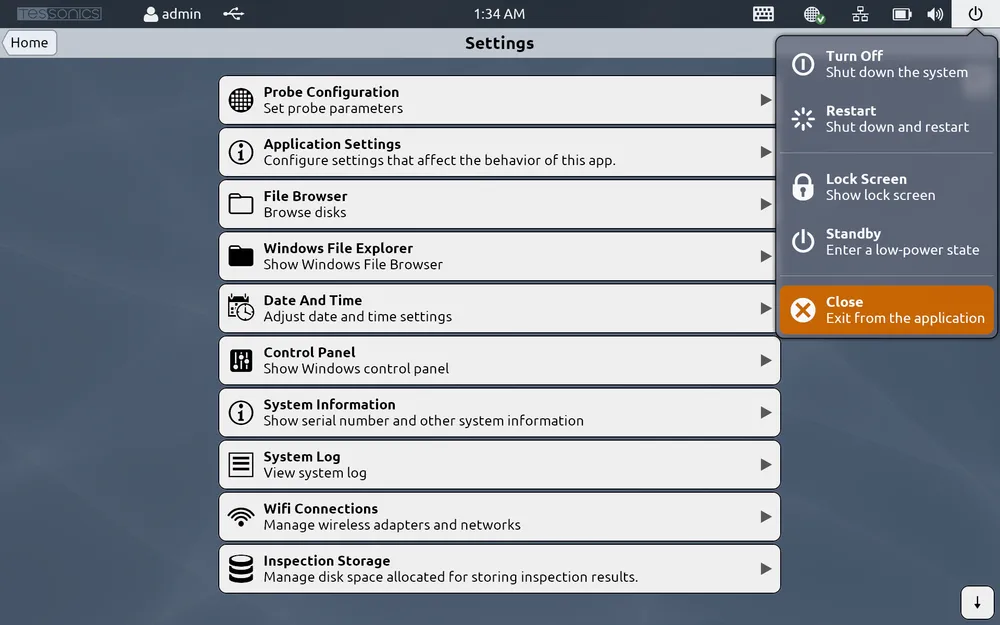
- On the landing screen, click Array Explorer to reopen the software.
The language should now be changed. If there are any further issues changing the language, reach out to Tessonics Customer Support.