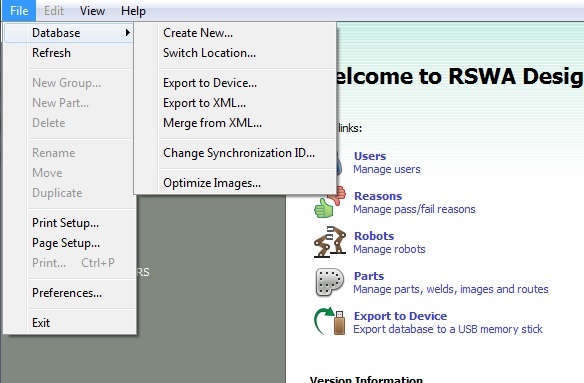Exporting Templates for RSWA Units
To transfer all information to RSWA, you will need a memory stick.
Choose File → Database → Export to Device from the main menu or use the Export to Device shortcut from the Home screen.
Plug in the USB memory stick into the available USB port on your computer, then click the Export button. When transfer of templates is completed, click the Eject button then unplug the memory stick.
Afterards, insert the memory stick into RSWA unit and use the Synchronizer program to complete the data transfer.
Both the RSWA and the Designer must have the same Synchronization Id or they will not communicate. Choose File → Database → Change Synchronization Id... to set your Synchronization Id.
If your data transfer takes too long, consider optimizing images (see the Optimizing Images section).